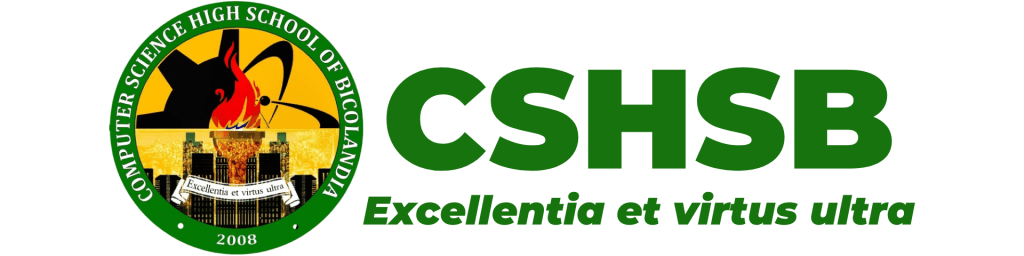The CSHSB GBox is an exclusive platform designed to enhance the digital learning experience of every Comsayano. Powered by Google for Education, GBox provides students and faculty with access to essential tools such as Gmail, Google Drive, Google Classroom, Docs, Sheets, Slides, and more—all under the official @gbox.cshsb.edu.ph domain.
Why Use CSHSB GBox?
- Official School Email – Stay connected with teachers, classmates, and school updates.
- Unlimited Cloud Storage – Securely store and access your files anytime, anywhere.
- Seamless Collaboration – Work on projects together in real time using Google Workspace tools.
- Canva Pro Access – Enjoy free Canva Pro when signing up with your GBox account.
- Secure and Ad-Free – A safe and dedicated learning environment, free from distractions.
How to Register?
Kindly wait for your login credentials email from our Digital Team.
How to activate my CSHSB GBox?
Visit accounts.google.com and enter your provided email.
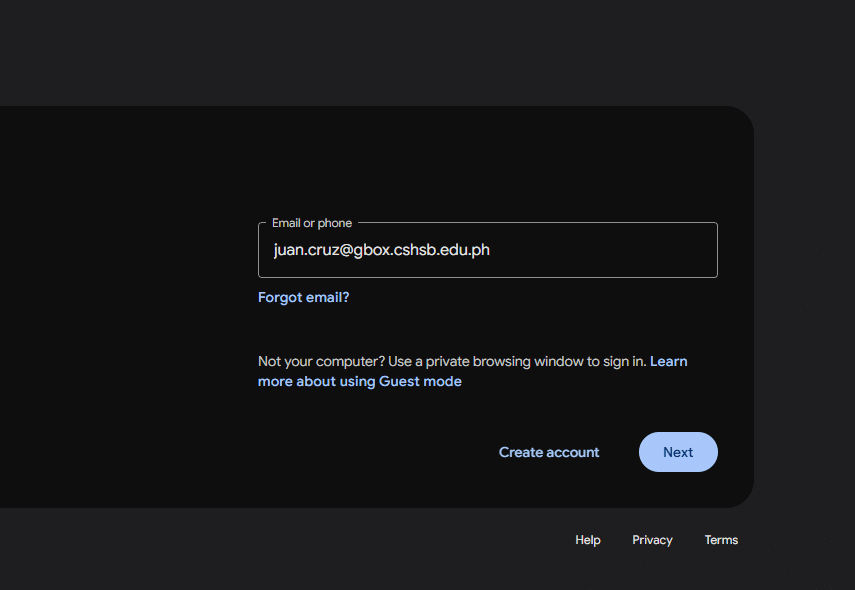
Enter the temporary password provided.
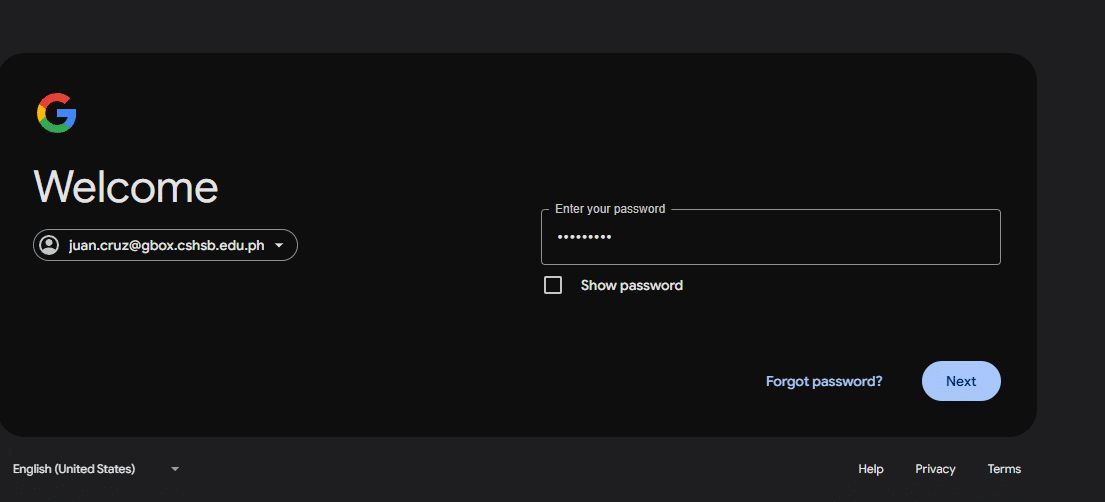
Read and agree to the terms of use.
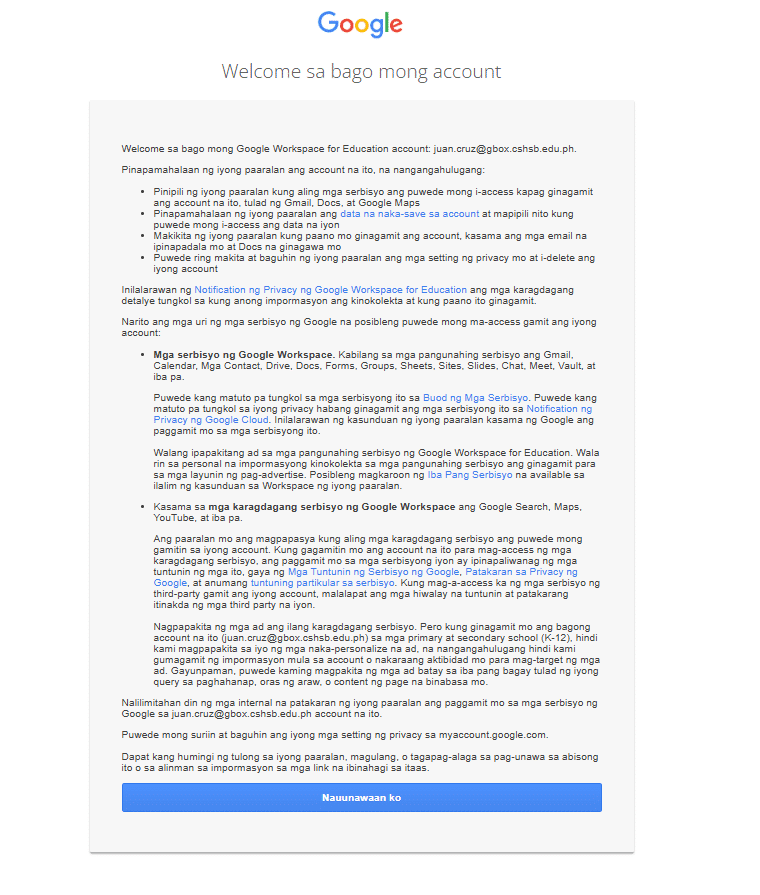
Enjoy Gmail, Drive, Classroom, and more!
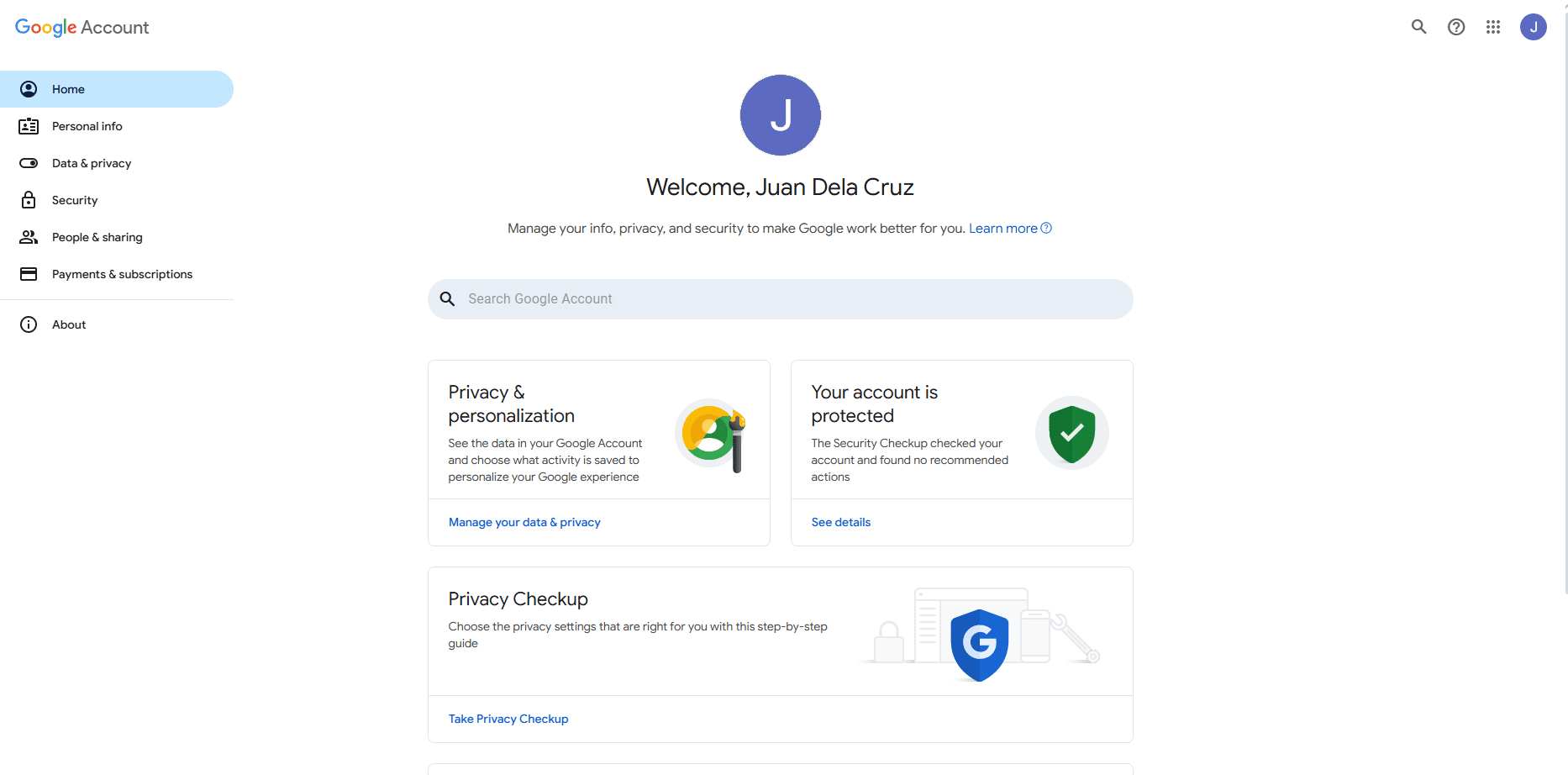
I forgot my password
- If you can’t access your account, kindly contact our IT support team at [email protected] for password reset assistance.

The CSHSB GBox is an exclusive platform designed to enhance the digital learning experience of every Comsayano. Powered by Google for Education, GBox provides students and faculty with access to essential tools such as Gmail, Google Drive, Google Classroom, Docs, Sheets, Slides, and more—all under the official @gbox.cshsb.edu.ph domain.
Why Use CSHSB GBox?
- Official School Email – Stay connected with teachers, classmates, and school updates.
- Unlimited Cloud Storage – Securely store and access your files anytime, anywhere.
- Seamless Collaboration – Work on projects together in real time using Google Workspace tools.
- Canva Pro Access – Enjoy free Canva Pro when signing up with your GBox account.
- Secure and Ad-Free – A safe and dedicated learning environment, free from distractions.
How to Register?
Kindly wait for your login credentials email from our Digital Team.
How to activate my CSHSB GBox?
Visit accounts.google.com and enter your provided email.
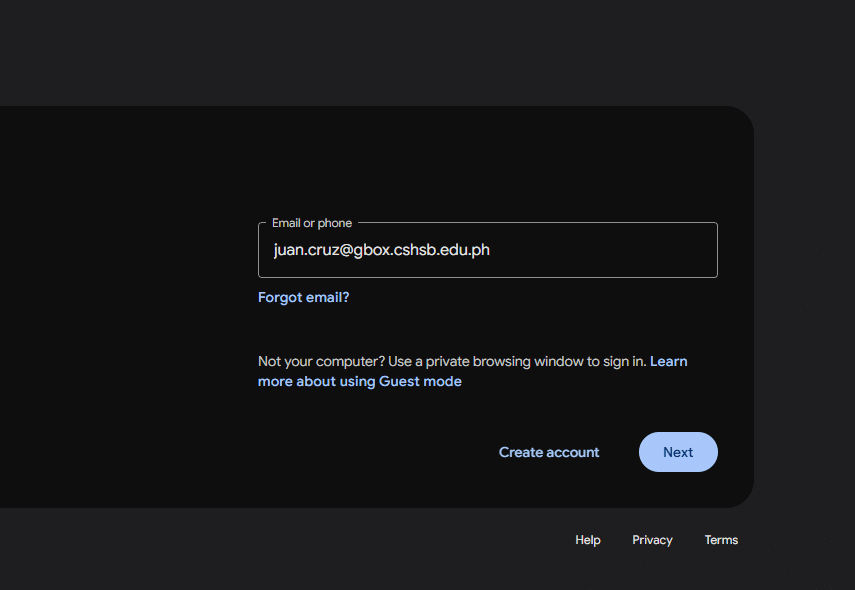
Enter the temporary password provided.
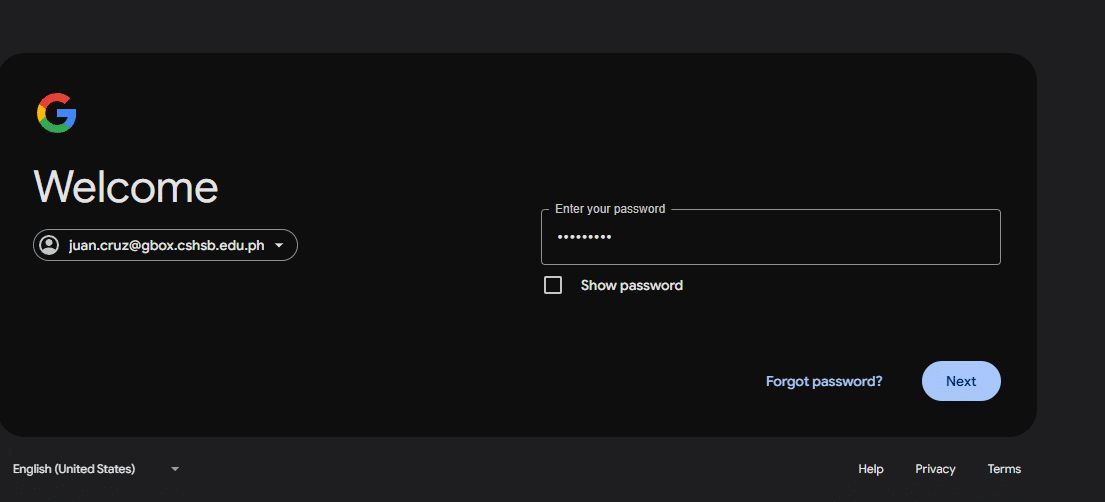
Read and agree to the terms of use.
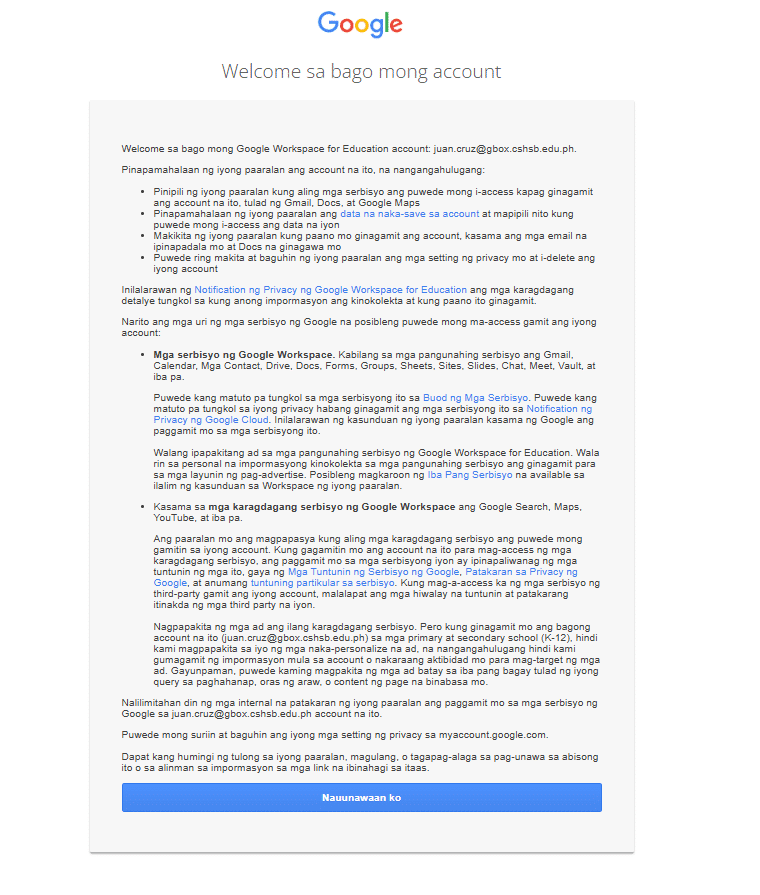
Enjoy Gmail, Drive, Classroom, and more!
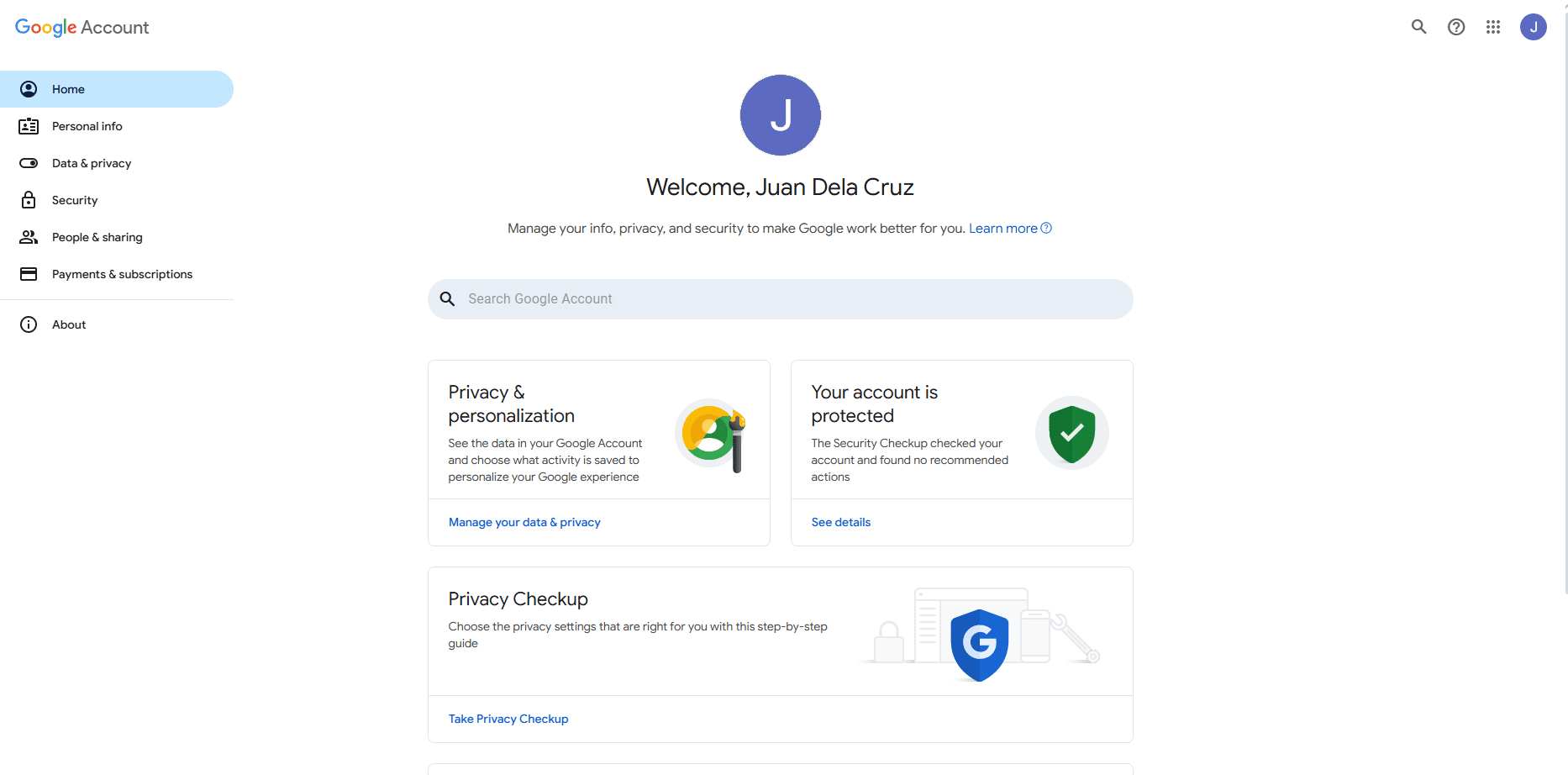
I forgot my password
- If you can’t access your account, kindly contact our IT support team at [email protected] for password reset assistance.